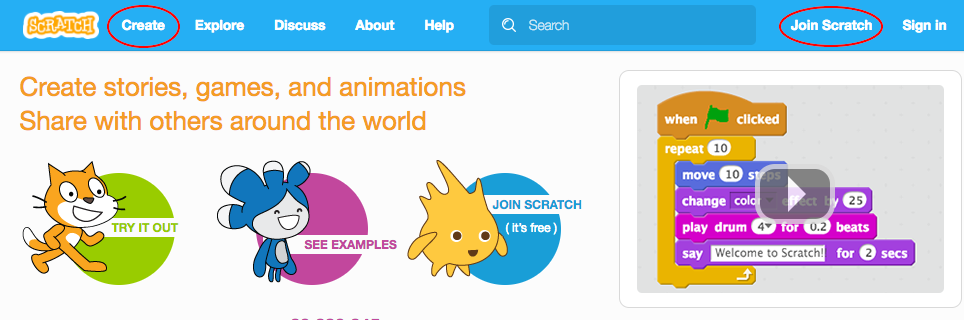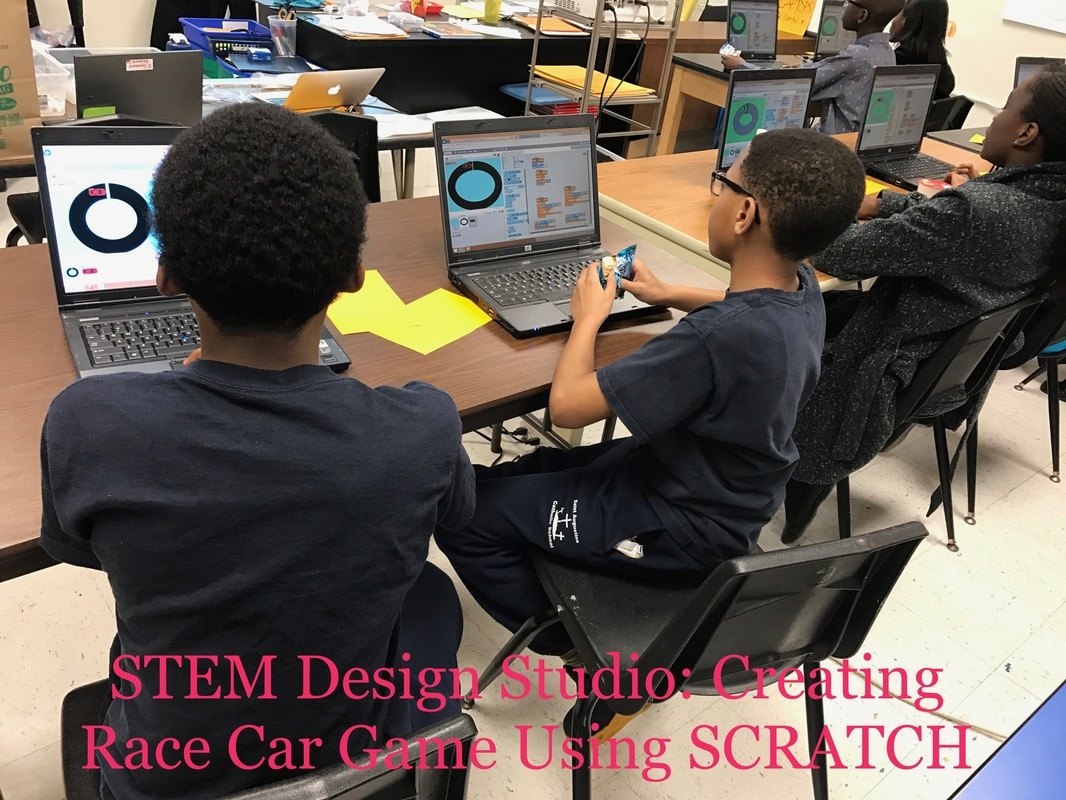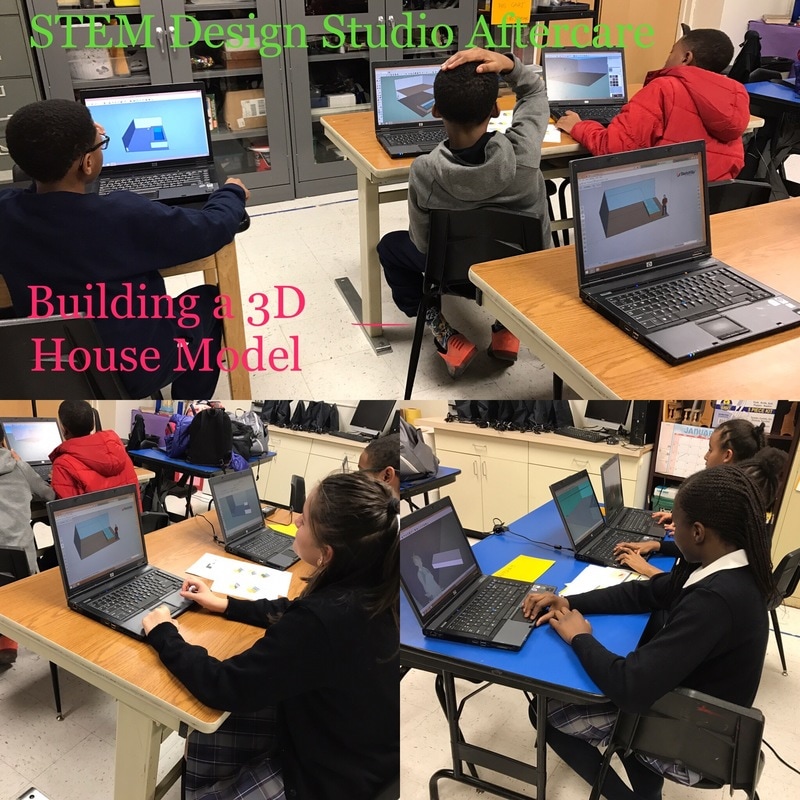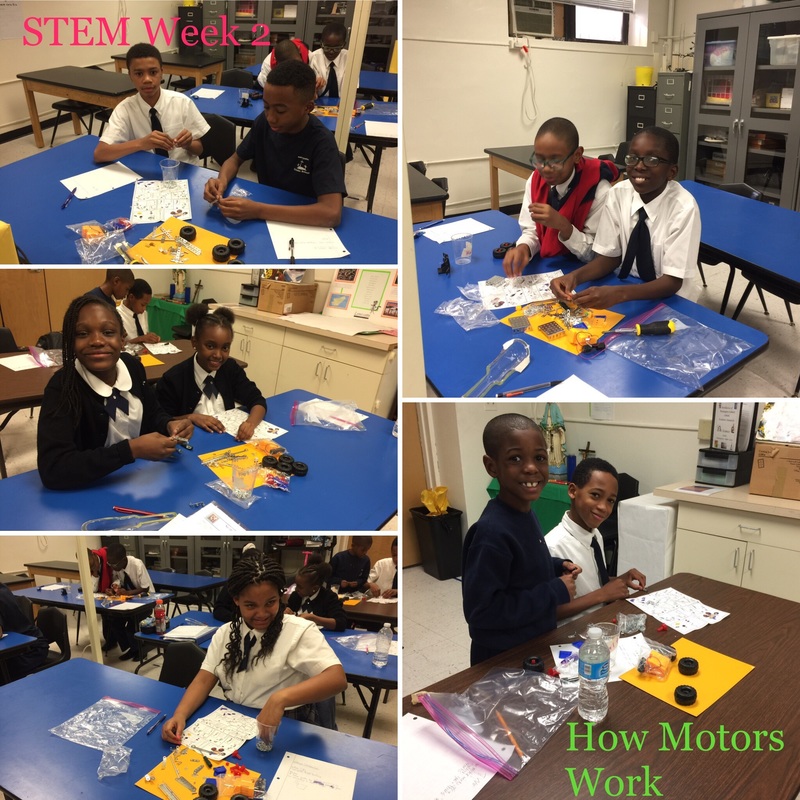Hi All,
I will no longer be updating this website. Thank you for supporting this page. I wish every student and parent who visit this page all the best in your adventure to learning the concepts of Middle School Science together. If you want to know more about my current adventures, please visit my page at jennysoriano.com
Best,
Ms. Jenny Soriano
February 17, 2018 Saturday
I will no longer be updating this website. Thank you for supporting this page. I wish every student and parent who visit this page all the best in your adventure to learning the concepts of Middle School Science together. If you want to know more about my current adventures, please visit my page at jennysoriano.com
Best,
Ms. Jenny Soriano
February 17, 2018 Saturday
Welcome to STEM Design Studio team SY 2016-2017!
Workshop 3 (Started Week 25): Scratch
|
May 09 Wednesday: Scratch Challenges
|
- Extension Workshop A.1 (Click on the green text to open file)
- Extension Workshop A.2 (Make a Mission)
- Extension Workshop A.3 (Science Sharpener)
|
Google Sketchup (Workshop 2: Week 14 - Week 24)
|